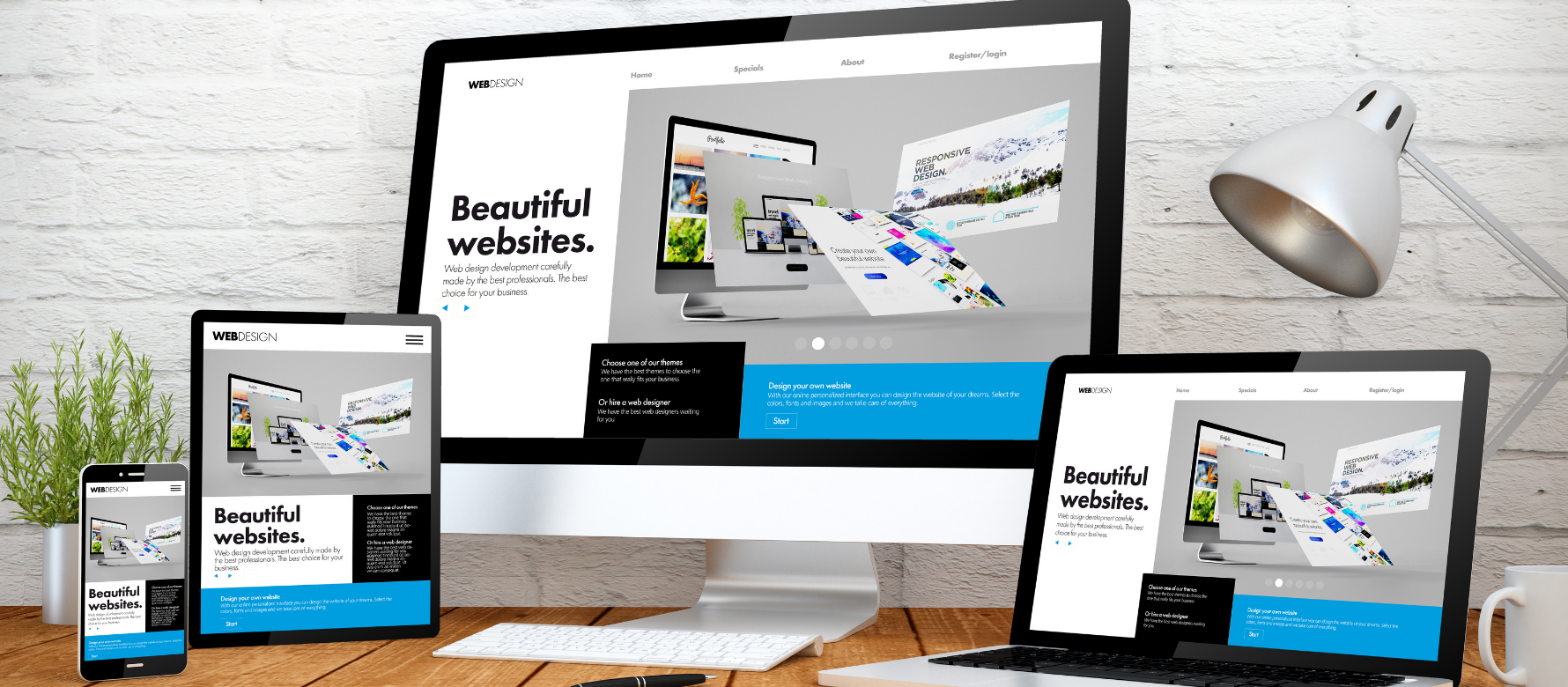 Running your business from your website is the definition of freedom that many entrepreneurs dream about. You can be anywhere and still manage your store, follow up with clients, and continue to receive new orders. However, as your business grows it's important to create a website that's not simply functional but allows you to take your business to the next level. With that said, here are three must-have features to help get you there.
Running your business from your website is the definition of freedom that many entrepreneurs dream about. You can be anywhere and still manage your store, follow up with clients, and continue to receive new orders. However, as your business grows it's important to create a website that's not simply functional but allows you to take your business to the next level. With that said, here are three must-have features to help get you there.
- Navigation
The navigation structure is one of the most important parts of your website. It’s what allows your visitors to get around and find the information they need. It’s also one of the first elements of your website that gets noticed, so you want to make sure it’s easy for people to use. The way you design your navigation will depend on the type of website you are building. For example, if you are building a content-heavy site, such as a magazine, it is expected to have a more complex navigation with multiple categories and subcategories. On the other hand, if your site is just a brochure for your company's services, you probably don't need a complex navigation with submenus.
There are a few things you need to keep in mind when designing your navigation. The first is that the navigation should be consistent throughout your entire website. The second thing to note is that navigation can also be used for branding purposes. The third thing to remember is that while most people understand what drop-down menus are, they don't always work well on mobile devices. Finally, make sure that whatever fonts and colors you choose for your navigation are easy for people with impaired vision to read.
In addition to this, always remember that the navigation needs to serve two different types of users: people who know exactly where they want to go and those who might not know where they need to go. While both types of users will appreciate having a clear menu structure, people who don't know where they are going need some help deciding where to look first. You can achieve this by making sure that the top level menu items clearly identify the main areas of your site.
- Call to Action
A Call to Action (CTA) is a simple prompt that encourages a user to take immediate action. CTAs are found everywhere, from billboards, flyers, and brochures to websites. You want your website visitors to do something, right? Whether it's making a purchase, signing up for your newsletter, or contacting you for more information, you need to tell them what to do next. This is where the call-to-action button comes in handy.
Whether you are selling a service or a product, your website needs a Call To Action. What's more, it is important to know where to place these CTAs on your website and how to optimize them for maximum effect. An effective Call-To-Action will have clear and concise text describing the action the user should take. For example, if you are selling a product, then your CTA should include words like 'buy now' or 'add to cart'. If you are selling a service, use 'contact us' or 'get started'.
In addition to the text of the CTA itself, you also need to make sure that the button stands out from its background. Sometimes this can be as simple as changing its color so that it contrasts with the rest of your website's design. This can encourage users to click on it. Finally, position your CTAs in places where they will be seen by users as soon as possible after landing on your page. This means that you should place them above the fold, either at the top of your page or near the bottom.
- About Page
An About Page is an incredibly important component of any website. It’s a place to show off your brand’s personality, tell visitors who you are and what you do, provide a sense of trust, and convert them into customers. And since most visitors are there to find out more information before they purchase, the About Page is often critical to converting visitors into customers. Every site needs an About page, even if it’s just a paragraph or two of information. But while most websites have an About page, few of these pages are effective at converting visitors into customers.
So, what makes a good About page? The best About pages are unique, interesting, and engaging. They give visitors something they can’t find anywhere else on the site — a sense of the human behind the keyboard. They make people want to do business with you because they see you as a real person (or business) and not just another faceless company.
The best way to start writing an effective About page is to think about your target audience and what they want to know about you. What questions do they have? What are their biggest concerns? Then answer those questions in your copy. The more you can humanize your business, the more trust you will build with visitors and the more likely they are to convert into customers or clients.
Ultimately, a great website is one that makes you feel confident in your business. If your website looks professional and it gives your customers the information they need in an accessible format, you are sure to retain more traffic and attract more customers. Many people nowadays want to do as much research as possible before making their final purchase. As a small business owner, it's up to you to provide them with all the information they need.
